Publisher's description
Protect CD-drives from forgotten CD.
What's new in version 2.2 :
- multi-drive control using hot keys. Only call Main Menu (by double pressing a hot key) and press a letter of the proper drive;
- some interface improvements.
Anti-Lost CD Ejector opens your CD-drive if a disk is left inside it when you shutdown Windows.
And you can manage this process with advanced Anti-Lost CD Ejector parameters.
In addition, with the help of this program you can use your CD-drive more comfortable with hot keys or mouse.
Main features:
- multi-drive support of all CD-operations and Anti-Lost functions;
- eject CD, if it is in CD-drive when you shutdown or restart Windows;
- ask confirmation before auto-eject; (only PRO-version)
- auto-close CD-drive after customized time;
- CD-monitoring - you can always see, whether a disk is in a drive or not, without opening a drive,
only by looking at the icon in the system tray;
- close/eject CD drive only using one hotkey (<SCROLL LOCK>, <PRINT SCREEN> or <PAUSE/BREAK> according to your choice);
- close/eject CD drive using mouse click, browse CD by middle button;
- auto-browse CD and disable AutoRun functions - are useful for fast CD review when disks are often changed;
- you can create a description for each CD and inserting CD you can look through descriptions in automatic mode.
What's new in version 2.2 :
- multi-drive control using hot keys. Only call Main Menu (by double pressing a hot key) and press a letter of the proper drive;
- some interface improvements.
Anti-Lost CD Ejector opens your CD-drive if a disk is left inside it when you shutdown Windows.
And you can manage this process with advanced Anti-Lost CD Ejector parameters.
In addition, with the help of this program you can use your CD-drive more comfortable with hot keys or mouse.
Main features:
- multi-drive support of all CD-operations and Anti-Lost functions;
- eject CD, if it is in CD-drive when you shutdown or restart Windows;
- ask confirmation before auto-eject; (only PRO-version)
- auto-close CD-drive after customized time;
- CD-monitoring - you can always see, whether a disk is in a drive or not, without opening a drive,
only by looking at the icon in the system tray;
- close/eject CD drive only using one hotkey (<SCROLL LOCK>, <PRINT SCREEN> or <PAUSE/BREAK> according to your choice);
- close/eject CD drive using mouse click, browse CD by middle button;
- auto-browse CD and disable AutoRun functions - are useful for fast CD review when disks are often changed;
- you can create a description for each CD and inserting CD you can look through descriptions in automatic mode.


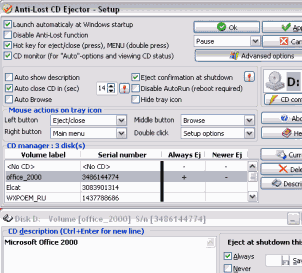
User comments